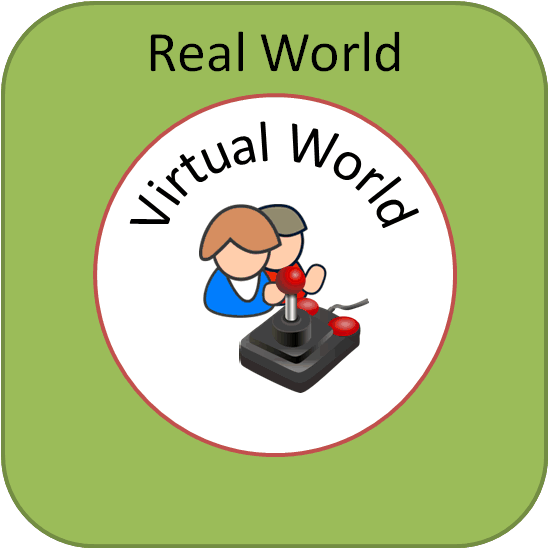Sometimes, even the best people need to be pointed in the right direction. Signpost next actions to help smooth early stages of a journey. Use “just in time” cues to help users who are stuck.
Whilst autonomy and agency are vital for deep engagement, sometimes too much freedom can be a bad thing. Whilst gamification should be designed around the user, their needs and their experience, there are still stakeholder and business objectives. Creating an environment where a user can get lost benefits no one.
I don’t mean lost in the directional sense either (although that may be the issue), I am talking about not knowing what to do next or worse still – not caring what to do next.
In many games this this can be an issue. Take open world games like Grand Theft Auto or even old school point and click games. The option to explore is there, to wander around and just enjoy the environment. Eventually though, the game needs you to achieve something to properly progress, so it prompts you or gives you some kind of sign. In GTA it might be a mobile message, in a point and click adventure it may be an item that flashes on the screen as you move your mouse over it.

These little nudges are there to stop you getting lost and to keep you on track with the game whilst not actually just holding your hand and leading the way.
![]() In the “real” world, many service based websites now have live chat built in. When you are on a page for any length of time or are looking at certain things, the site may send you a little message “Are you stuck?”, “Do you need help?”, that sort of thing. You are then given the option to chat to a live agent. The reason here is to try and get ahead of any frustration that may affect the user.
In the “real” world, many service based websites now have live chat built in. When you are on a page for any length of time or are looking at certain things, the site may send you a little message “Are you stuck?”, “Do you need help?”, that sort of thing. You are then given the option to chat to a live agent. The reason here is to try and get ahead of any frustration that may affect the user.
When creating prompts and signposts think of creating “Just In Time” cues. Don’t bombard the user instantly, find a way to point them in the right direction only when they are lost or are spending a long time not doing what they need to be doing. Think beyond the system as well. If a user has not been doing a learning activity, send them a text message around coffee time – that sort of thing!
Until the next one – Game On!
Similar Posts:
- Rewarding Failure – Can It Work In Gamification?
- Gamification: Pervasive User Centric Design
- 7 Deadly sins of making serious / educational games